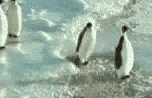Recently, my laptop suffered mbr corruption. I like to liken this to this description. A computer booting up can be compared to a person getting ready to masturbate. The mbr, or master boot record, is like the person's pornography. If all goes the way it should, the computer will go through its mbr and boot. Same with a person getting his business on looking at his porn.
Now. When a corruption of the mbr happens, it's like this:
SUDDENLY, YOUR PORNOGRAPHY IS ORANGES!

Who the hell can fap to oranges, I ask you?!
So you can understand my frustration.
I was distraught that my beloved Windows 7 could no longer start, showing my my beautiful desktop of nude male draenei:

I immediately loaded Ubuntu, a wonderful Linux OS, and partitioned about 50gb of my hard drive off so I could poke around and see what's going on. I determined the problem and immediately smacked myself over the head with a programming textbook. Mbr corruption is an easily fixable thing, if you have your repair/recovery disks.
I don't.
See, I bought my copy of Windows 7 online, from the Microsoft store, and I chose to do a direct download rather than wait for them to mail me install disks and a product key. I also hurped so hard I derped and forgot to write down my product key.
If I HAD written down my product key, I could simply use that handy dandy Demonoid membership and pirate a copy of Windows 7 matching my version (you can't load Windows 7 Home Premium with a key for Windows 7 Professional, for example) and none of this following frustration would have happened.
Back to partitioning my hard drive. My friend William is an upstanding young man and quite handy with... well. Fixing my shit. He gets a text anytime anything goes remotely wrong with my machine, even if I've already fixed it. I like worrying him harder than a Scotsman worries sheep. But in this case, he got A FRANTIC PHONE CALL AT ONE AM. He was still awake thankfully, and he walked me through a tutorial for repairing the mbr through Ubuntu...
Unfortunately, in our glee to get a working fix, we neglected to notice that the tutorial we were looking at WAS DESIGNED FOR WINDOWS XP AND NOT WINDOWS 7.
The problem? XP has entirely different command paths from 7. So I corrupted Ubuntu's mbr as well. \o/ Hooray!
So, I overwrote my first partition with my second one, uploaded a few things to rapidshare to save them, and then overwrote everything with Ubuntu. I was quite sad, but it seems to be for the best. I can, with some tweaking, run WoW on Ubuntu, with about half the latency (not that big of a difference as I got maybe 90 ms on a bad day, so that's what, 40-50 ms? I have framerate issues, not latency issues). That's in progress right now. I also have to get TF2, Expression Web, and maybe the WoW PTR running. But I'll settle for live WoW for right now.
I'm having trouble finding a few things, but I'm adjusting. The options are generally reversed from the Windows way of doing things. For example, where Windows has a Yes/No layout for their dialogue box options, Linux tends to follow a No/Yes layout. This made for several "Wait, what?" moments.
The taskbar is at the top. See: i.imgur.com/Q4pgl.png It's too big to comfortably put in here. The screen can't contain that image's girth, hurr hurr.
Oh, and they also call their command prompt "Terminal". This confused me as well, seeing as I need to use the Terminal EVERY FEW MINUTES TO ALTER AND TWEAK THIS BULLSHIT. On the upside, I feel smart when I successfully change anything.
By the end of this, I'm going to have a computer science degree. I LIKE Ubuntu, and I enjoy how everything's open source. Of course I'm still going to contact our All-Seeing Overlords, Microsoft, and obtain my Windows 7 Product Key and slap that on my shiny new desktop, and then either leave Ubuntu on this machine for playing around, or convert it into a server for something. But I like Ubuntu.
I'm officially a Linux user. Hehe.